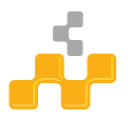INTEGRATION
- About
- Contact
- Help
-
Sign In
-
Sign in with EGI CHECK-INBy logging in to the service, you are agreeing with the terms of use.
-
-
|
Administrative
Software Marketplace
Cloud Marketplace
People
Publications
Quick links
Categories
Quick links
Categories
Disciplines
Quick links
Categories
Quick links
Categories
Disciplines
Disciplines
Quick links
Scientific Orientation
Groups
|
|
| AppDB is developed by the Institute of Accelerating Systems and Applications, Greece on behalf of EGI.eu. |